We're bursting with excitement to announce a brand new way to grab your visitors' attention with opt-in popups! Now you can choose to have your popups "fly-out" from the side of the screen, adding a touch of dynamism and making them stand out even more than before
Previously, your popups could only appear smack dab in the center of the screen.
Mittelpunkt (that's German for "center point" ) is great, but this update gives you greater control over the initial user experience, allowing you to:- Increase visibility:Fly-in animations can help your popups cut through the noise and capture attention more effectively, making them impossible to miss
- A/B Test for Engagement:Experiment with different fly-in directions (left ⬅️, right ➡️, top , bottom ⬇️) to see what resonates best with your audience. Think of it as a choose-your-own-adventure for popups!
- Create a Unique Brand Experience:Tailor the animation to match your brand personality and overall website design. Think sleek and subtle, or maybe fun and funky – the choice is yours
Getting Started with Fly-in Animations
(it's easier than you think!)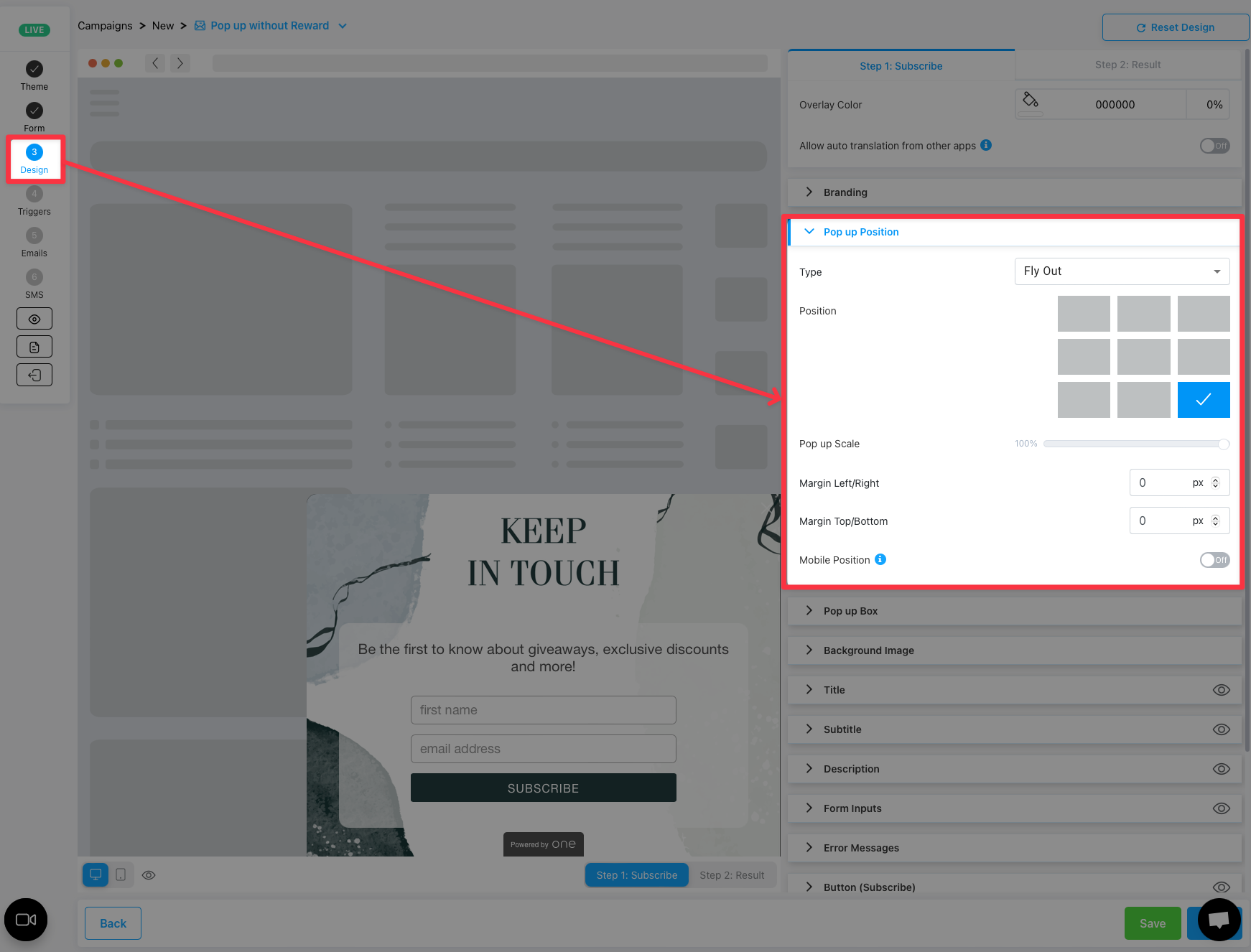
When setting up a pop up, in the "Design" step, look for the "Pop up Position" settings and change the type of Pop up to be "Fly Out". From there you can choose which part of the screen you want your pop up to appear from! Easy-peasy!
Check out a quick preview here:
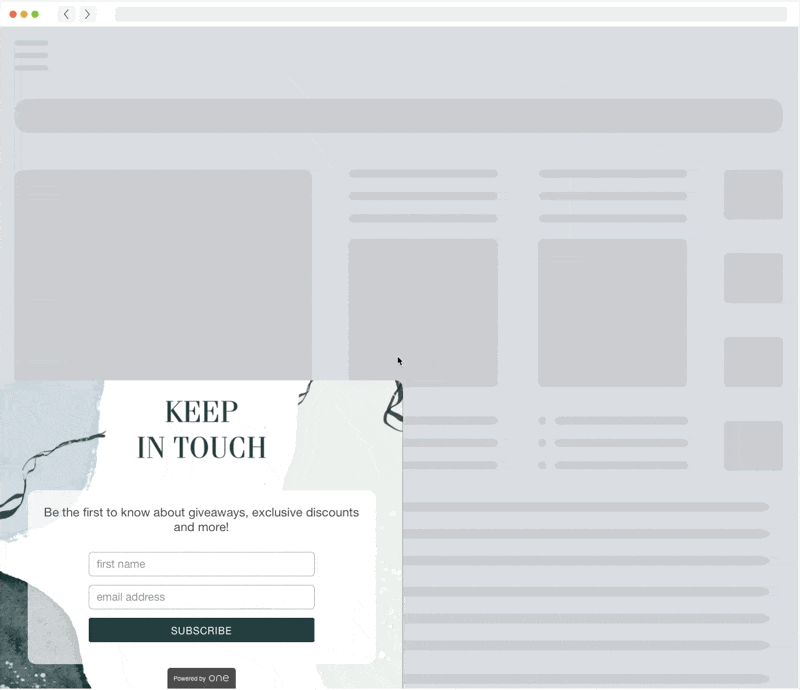
(Note: the animation is much smoother, the preview is limited by the GIF)
We're confident that this new feature will help you boost your opt-in rates and create a more engaging user experience. As always, feel free to reach out if you have any questions! We're here to help you make your popups soar!